Ever feel like there's never enough time in the day? Trust me, you're not alone. Whether you’re juggling classes, running a business, or just trying not to drown in a sea of to-dos, learning how to manage your time better is a total game-changer.
Luckily, we live in the golden age of digital productivity. There are so many time management apps and tools out there that promise to help you get organized and stay on track. But let’s be real—finding the right ones? That’s where it gets tricky.
In this guide, I’ll walk you through the best apps for time management—broken down by category—so you can find what actually works for you. Let's dive in.
Why Time Management Matters
Let’s start with the big question: Why should you even care about time management?
Because time = your most valuable resource. You can’t save it, earn more of it, or rewind it. Once it's gone, it's gone. And when you're constantly battling distractions, missed deadlines, or forgotten appointments, life gets... well, chaotic.
Good time management means:
Less stress
More productivity
Better work-life balance
And the sweet satisfaction of checking things off your list (don’t pretend that doesn’t feel amazing)
How Apps Can Help You Stay Productive
You might be thinking, "Can an app really help me manage my time better?" Honestly—yes.
Apps for time management help you:
Prioritize tasks
Set deadlines and reminders
Track where your time actually goes
Break up your day into focused blocks
The result? You stop reacting to your day—and start owning it.
Task Management Apps
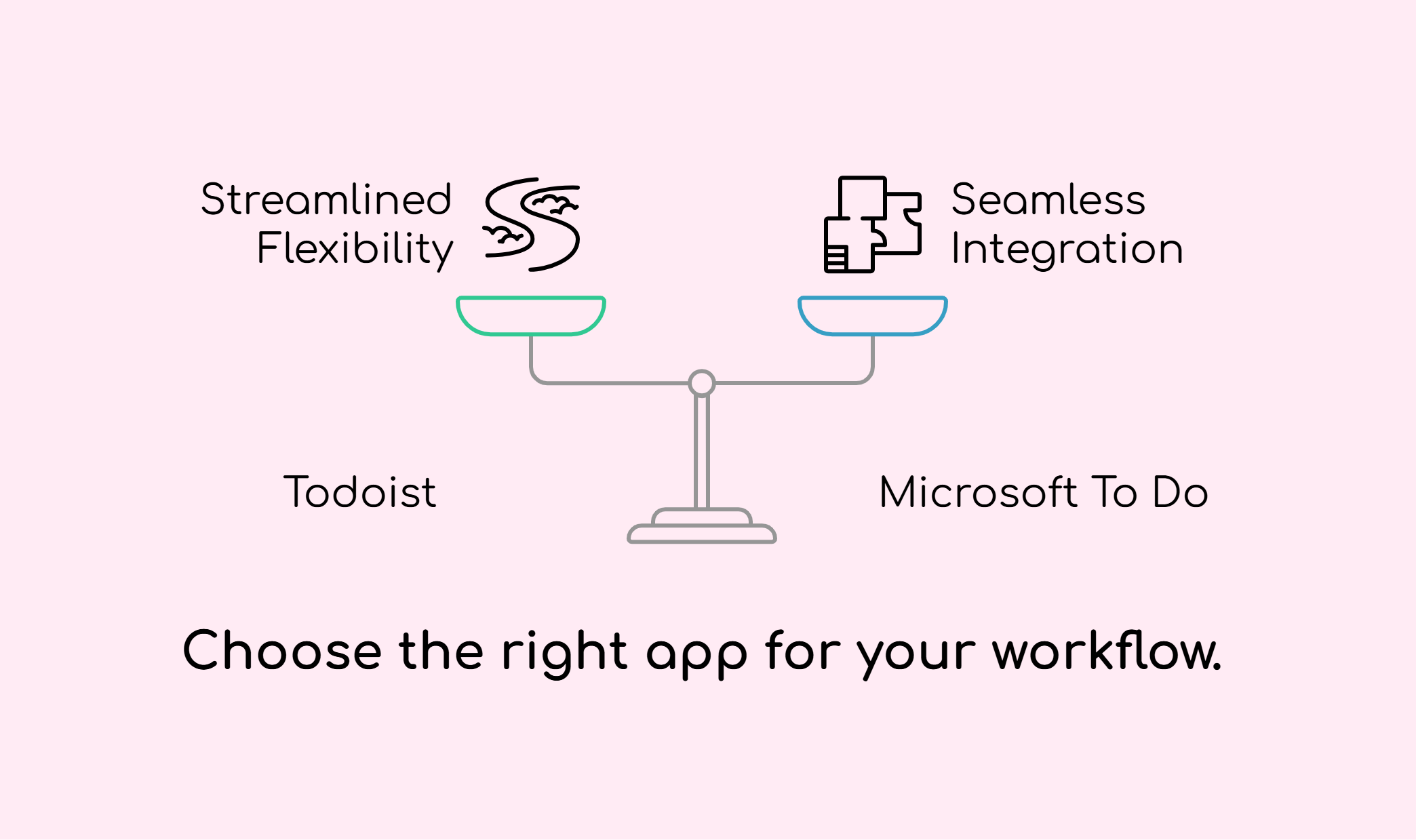
What Are Task Management Apps?
These tools are all about turning overwhelm into order. They help you list out tasks, assign due dates, set priorities, and break large goals into bite-sized chunks. Great for both individuals and teams.
Todoist: Streamlined Productivity
Clean, intuitive, and powerful—Todoist lets you sort tasks by project, label, and priority. Perfect if you like keeping things tidy but flexible.
Microsoft To Do: Simple & Integrated
If you're already in the Microsoft ecosystem, this one’s a no-brainer. It syncs across devices and integrates with Outlook for a seamless workflow.
Any.do: Tasks, Calendar & Reminders in One
Any.do combines task lists with a built-in calendar, planner, and robust reminder system. It's like having a personal assistant in your pocket.
👉 Want the full scoop? Check out my in-depth guide to the best task management apps to supercharge your productivity.
Time Tracking Apps

Why Track Your Time?
Ever looked up from your phone and wondered where the last hour went? Yeah, same.
Time tracking helps you spot productivity leaks. Once you know how you’re spending your time, you can take back control—and cut out the fluff.
Toggl Track: Easy & Intuitive
Hit start, do your thing, and stop when you're done. Toggl gives you reports so you can see where your minutes really went—no guesswork needed.
Clockify: Free and Feature-Packed
Budgeting your hours? Clockify supports time tracking for individuals and teams—plus it’s 100% free. Yes, really.
RescueTime: Track and Improve Focus
Perfect for digital wanderers. RescueTime runs in the background and shows you exactly how much time you spend on work vs. distractions.
👉 Curious to dive deeper? Read my blog post on the best time tracking apps without losing your mind.
Pomodoro Technique Apps
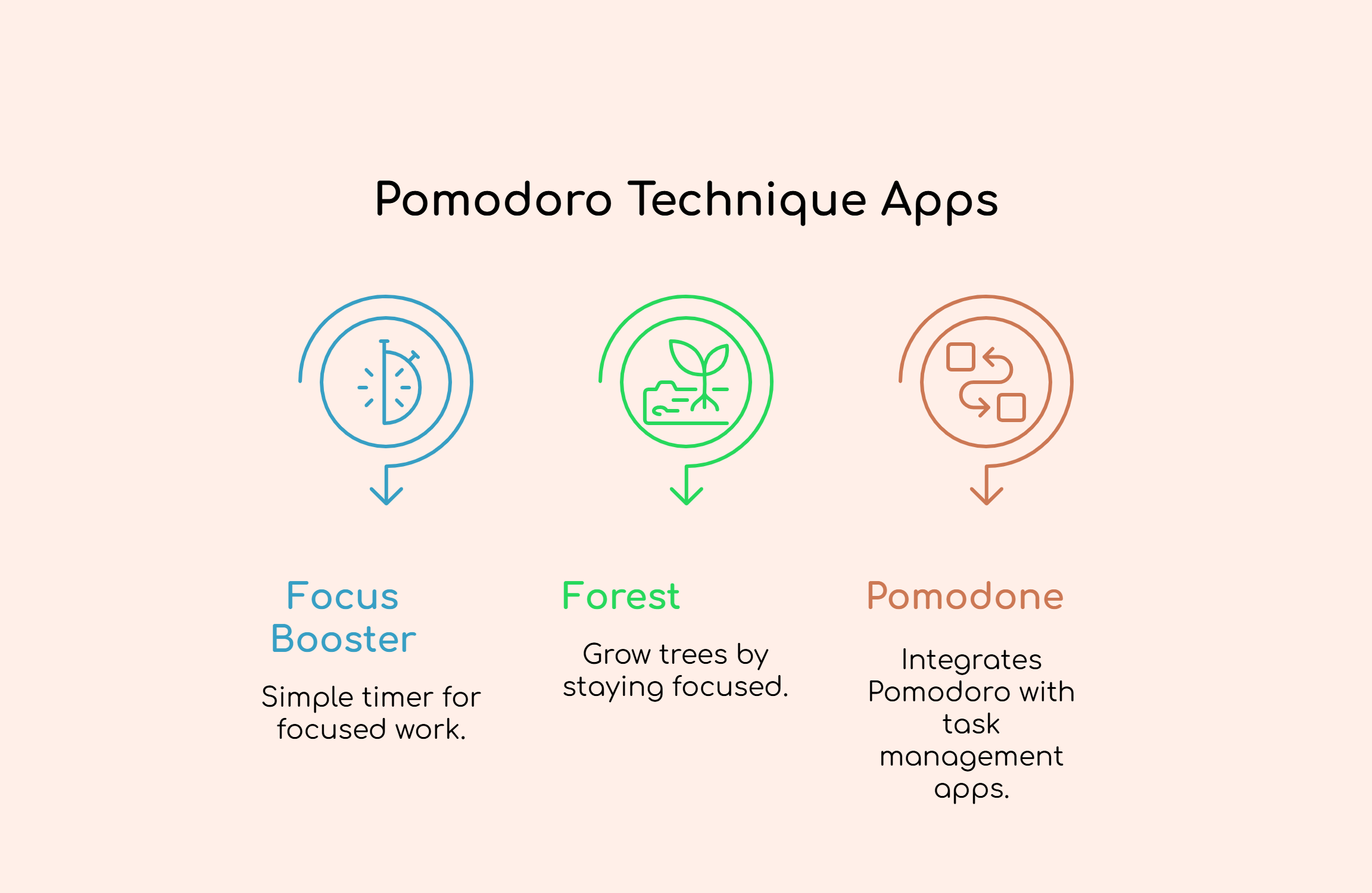
The Power of Pomodoro: Work in Bursts
Here’s the idea: 25 minutes of focused work + 5-minute break = one Pomodoro. Repeat, take longer breaks, and defeat burnout. Boom. 🍅
Focus Booster: Simple Pomodoro Tracker
A no-frills Pomodoro timer that logs your sessions and keeps you accountable. Ideal if you just want Pomodoro—plain and simple.
Forest: Grow Trees While You Focus
Fun twist: each session you complete grows a digital tree. Leave the app and your tree dies. Guilt is a great motivator.
Pomodone: Integrates With Your Task Apps
Already using Trello, Todoist, or Asana? Pomodone lets you pull tasks right in and focus Pomodoro-style—no messy copy-paste needed.
👉 Want more Pomodoro magic? Explore my full list of the best Pomodoro apps.
Calendar and Scheduling Apps
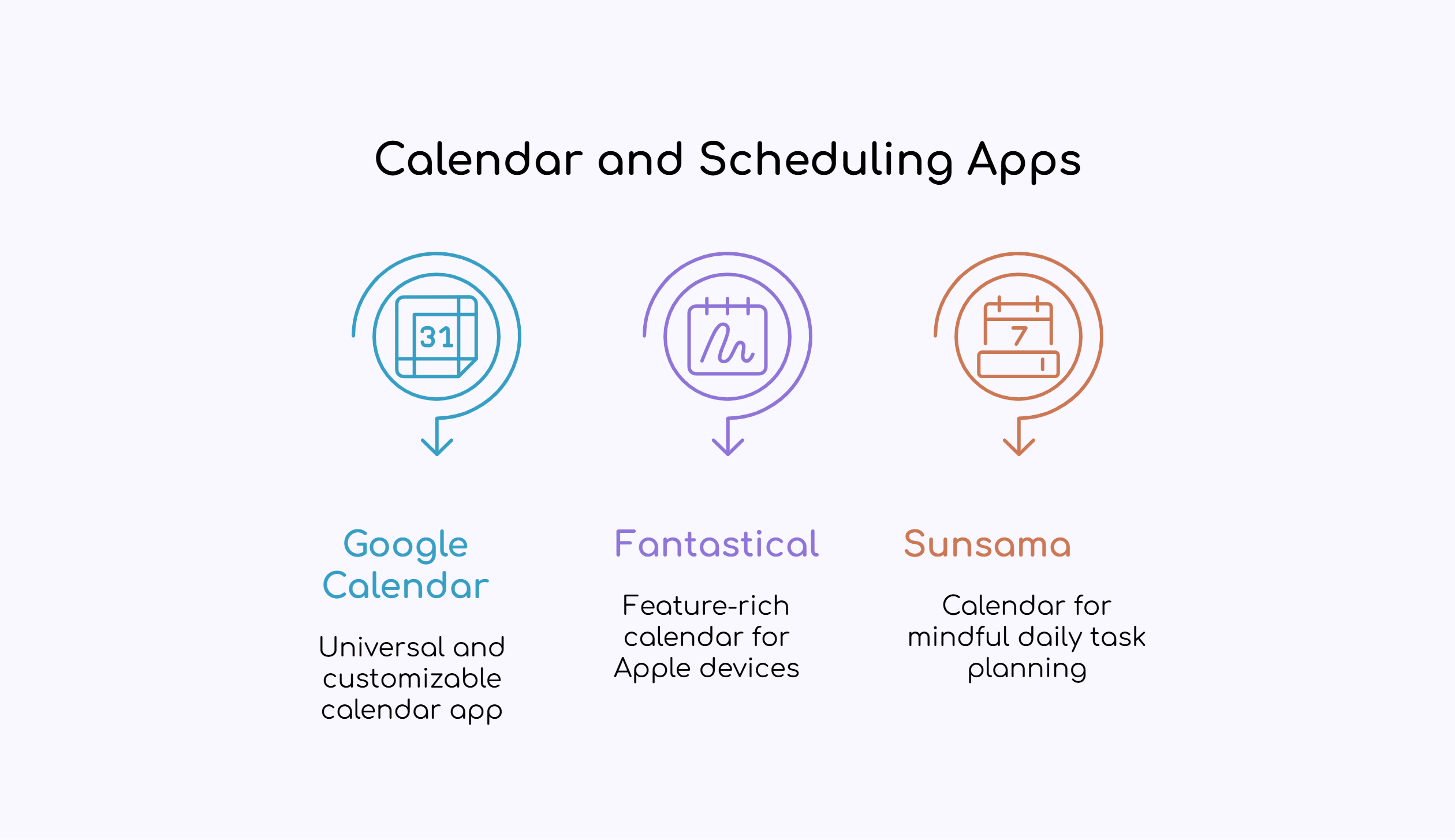
Organizing Your Day with Calendars
To-do lists are great, but if everything is important, nothing is. Calendar and scheduling tools help you time-block, prioritize, and actually follow through.
Google Calendar: Universal and Customizable
It’s everywhere for a reason—powerful, shareable, and integrates with just about everything. Pro tip: use color coding to keep things fun.
Fantastical: Beautiful and Feature-Rich (macOS/iOS)
If Apple devices are your jam, Fantastical offers stunning design plus powerful natural language input (“Lunch with Sarah at 1pm”).
Sunsama: Plan Daily Tasks with Intent
Part calendar, part productivity coach. Sunsama encourages mindful planning—ideal if you like journaling your workday.
👉 Need help picking one? Check out my roundup of the best calendar and scheduling apps that’ll transform your daily grind.
Note-Taking and Planning Apps
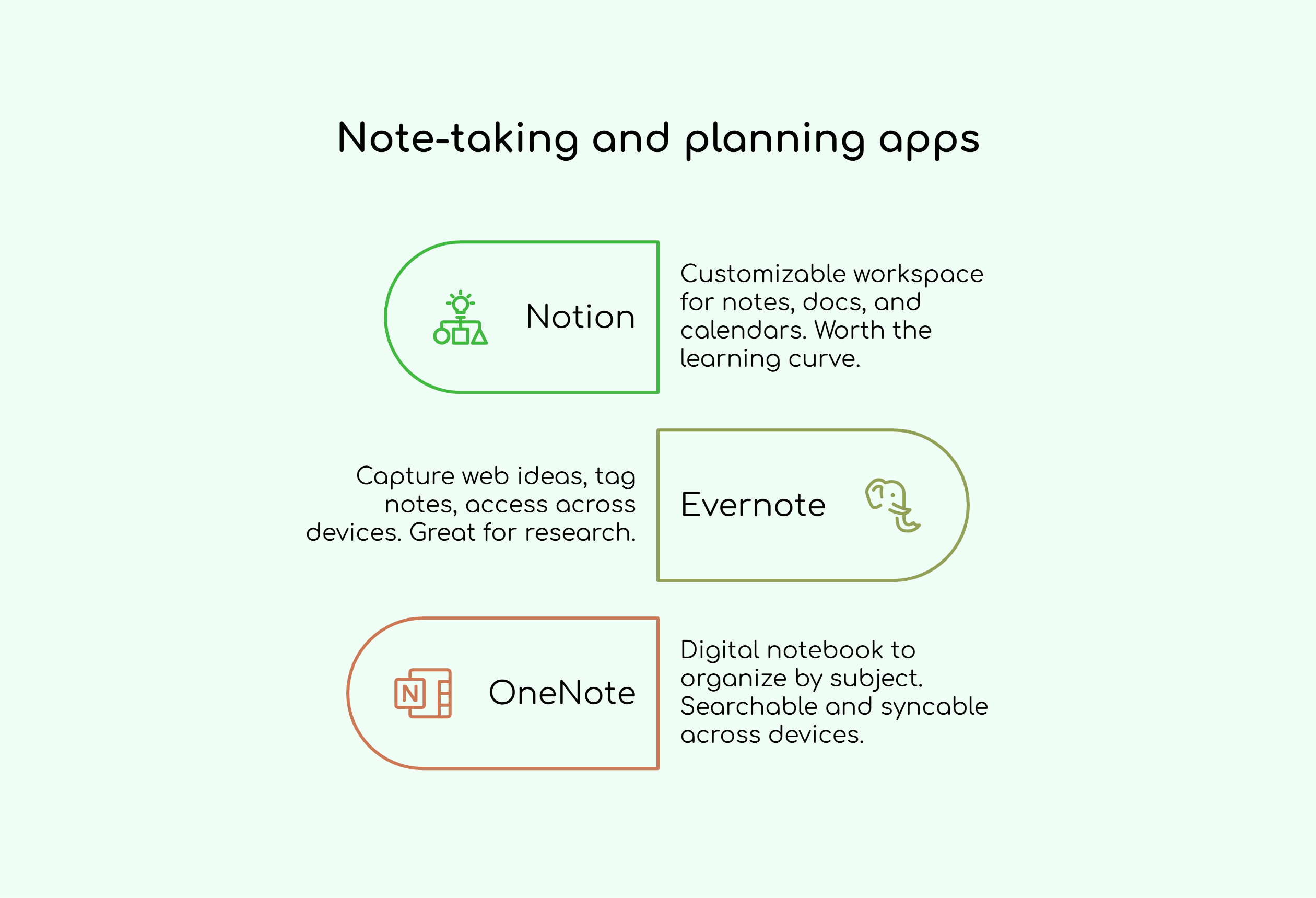
Centralize Thoughts, Goals, and Plans
Got ideas at 2AM? Random project brainstorms? You need a “digital brain.” These note-taking and planning apps help you organize your ideas, tasks, goals—all in one spot.
Notion: All-in-One Productivity Workspace
Notes, docs, databases, calendars—Notion is endlessly customizable. A little learning curve, but it’s worth the ROI.
Evernote: Powerful Notes and Web Clipping
Capture ideas from anywhere on the web, tag your notes, and get access across all devices. Great for research lovers.
OneNote: Microsoft’s Digital Notebook
Imagine a binder full of tabs and pages—but searchable and syncable. OneNote makes it easy to organize by subject or project.
👉 Want a deep dive? Read my ultimate guide to the best note-taking and planning apps.
How to Choose the Right Tools for You
With so many options, how do you not get overwhelmed?
Here’s how to make the right call:
Match tools to your workflow. Are you visual? Try Notion. Need quick & dirty task lists? Go with Microsoft To Do.
Start with free apps. Many of the best time management apps offer solid free versions.
Avoid app overload. Using 10 tools to manage your time isn’t managing anything. Stick to 2–4 core apps you really use.
Tips to Maximize Time Management Apps
Getting the apps is the easy part. Using them consistently? That’s where the magic happens. Here’s what helps:
Build a routine. Schedule time each day to review and update your apps.
Integrate when possible. Tools like Pomodone, Sunsama, or Zapier make everything work together.
Review and reflect. Weekly check-ins help you tweak what’s working and ditch what’s not.
Conclusion
There’s no “perfect” productivity setup. But the right time management apps and tools can help you tailor your daily grind into something that actually works for you.
So here’s your Starter Stack for Beginners (just to keep it simple):
Task Manager: Todoist
Time Tracker: Toggl Track
Focus Tool: Forest
Calendar: Google Calendar
Notes/Planning: Notion
Start with those, build habits, and expand only when needed. Trust me—you’ll be amazed at how much more in control your life feels.
FAQs
Are these apps suitable for students/freelancers/teams?
Absolutely. Most of these tools scale well, from solo use to full team collaboration. Look for shared calendars or team dashboard features if you’re collaborating.
Which apps work offline?
Apps like Notion, Todoist, Microsoft To Do, and OneNote have solid offline modes. Just make sure to sync when you go online.
Can I use multiple tools together? 100%. Some even integrate natively (like Pomodone with Todoist or Sunsama with Google Calendar). Pick tools that complement each other—not overlap.